time:2024-10-06 15:02:47 Smart Electronics
It is a very popular model in the mobile phone market recently,Xiaomi 13UltraAs a new mobile phone launched by Xiaomi,The performance configuration of this model is not said,It is also very comfortable to use,So what to do if the Xiaomi mobile phone crashes when it starts,Next, let Xiaobian solve your confusion!
What to do if your Xiaomi phone freezes when it is turned on
The first way is to force restart your phone. When our Xiaomi phone encounters the boot freeze issue, we can press and hold the power button and the volume down key of the phone together for about 10 seconds until the phone restarts. This method is equivalent to doing a soft reboot of the phone, which can solve the problem caused by some minor software glitches.
If the phone still won't boot up properly after force restarting, we can try to enter Recovery mode to fix it. The method of entering the Recovery mode is slightly different, you can search for relevant tutorials on your computer or refer to the methods provided by Xiaomi's official website. Once we enter the Recovery mode, we can choose to clear the phone cache, restore factory settings, or flash the phone to solve the problem. It should be noted that before performing these operations, please back up your phone's important data in advance to avoid data loss.
The third way is to use a phone assistant software to fix it. Xiaomi officially provides an official mobile assistant software, which we can download and install on our computer. Once the installation is complete, we can try to fix the problem of boot freeze by connecting the phone to the computer and using the software. This software usually offers some repair options, such as fixing system issues, cleaning junk files, etc.
The last way is to contact Xiaomi's official customer service. If none of the above methods can solve the problem, we can call Xiaomi's official customer service number or online consultation to consult them and ask for help. They usually provide professional technical support and solutions to help us solve the problem of Xiaomi phone dying on startup.
When using Xiaomi phones on a daily basis, we can also take some precautions to avoid the problem of boot and freeze. For example, clean your phone's cache regularly, update your system and apps in a timely manner, and avoid installing untrusted third-party apps. These measures can help us keep our phones running normally and reduce the possibility of crashing on and on.
What to do if the Xiaomi phone crashes at startup This tutorial is actually relatively simple,In addition to the Xiaomi 13Ultra mentioned in the article,Other models of Xiaomi will also have users who encounter similar situations,As long as they are Xiaomi,The tutorials are almost the same。 You can pay more attention to the content of the article you need.
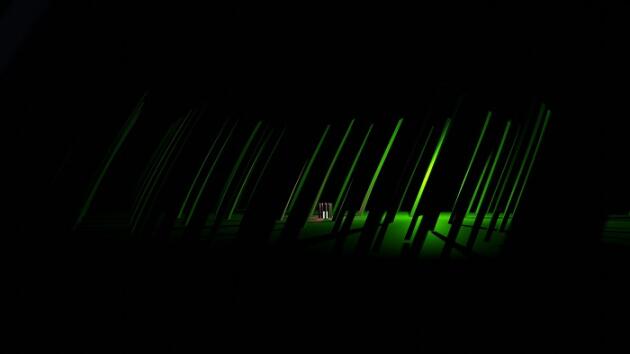
《How to solve the problem of Xiaomi phone crashing at startup》 This does not represent the views of this website. If there is any infringement, please contact us to delete it.
Latest article
How to wire the three-phase transfer switch
Can WeChat emergency contacts be located
Why can't the Xiaomi phone turn on when it enters the main menu
Lenovo fan error how to skip
iQOO 11 Power Saving Mode Setup Tutorial
Does OnePlus 12 support telephoto macro
China Telecom card suddenly went out of service
Your computer's browser won't open
OnePlus 12 How to Hide Software
Where is Apple 13 forced to shut down and restart
What is BSCI certification, which certifications are audited
Jingdong Double 11 iPhone 13 601 yuan coupon collection method introduction
Jingsamei's air conditioner is not genuine
Does the Honor Magic5 Ultimate have Dolby sound?
OnePlus Ace2app flashback how to solve
Huawei has phones with no Dimensity processor
Does the Redmi Note 12 support full Netcom
Which is the hard disk mode to install win10
How do I know if my car has a tracker?
Why should you return the optical modem for single broadband cancellation?
Recommend
Ranking
Tech Beyond