time:2024-09-29 08:02:47 Smart Electronics
Here's how to set the battery charging mode with Lenovo PC Manager:
You can open the installation path of Lenovo PC Manager, the default is generally C:\Program Files (x86)\Lenovo\PCManager, as shown in the figure below, double-click the BatterySetting program, and modify the charging mode to "Maintenance Mode" (if there is only "Regular" and "Fast Charging", it means that setting the maintenance mode is not supported)
1. Open "Lenovo PC Manager" and click "Settings Center" in the upper right corner.
2. Turn on the "Battery Icon" option. A green battery icon appears in the taskbar.
3. Tap the green battery icon to adjust the battery charging mode as needed.
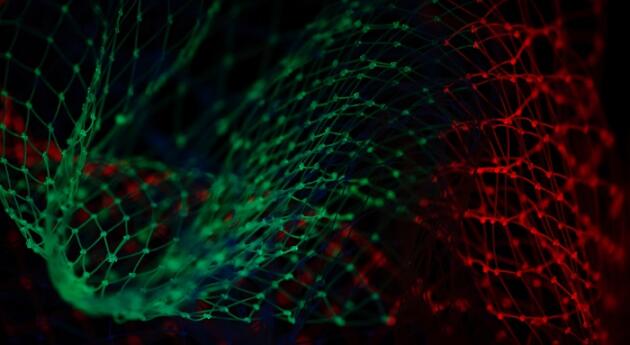
《Lenovo laptop battery charging mode settings》 This does not represent the views of this website. If there is any infringement, please contact us to delete it.
Latest article
Xiaomi Mi 14 camera pixel introduction
Introduction to the HONOR Magic4 Ultimate phone number query method
How to use the internal and external circulation of automobile air conditioner
vivo Y100 how to take a screenshot tutorial
Readings and use of electronic vernier calipers
Huawei P60 Pro how to turn off automatic system updates
What are the differences between vivo S17t and vivo S17e
What kind of broadband is better to install in Dongguan
What should I do if I forget to return the car when I go to Songguo
How the Honor X50i+ operates the phone in split screen
What is BSCI certification, which certifications are audited
Jingdong Double 11 iPhone 13 601 yuan coupon collection method introduction
Jingsamei's air conditioner is not genuine
Does the Honor Magic5 Ultimate have Dolby sound?
OnePlus Ace2app flashback how to solve
Huawei has phones with no Dimensity processor
Does the Redmi Note 12 support full Netcom
Which is the hard disk mode to install win10
How do I know if my car has a tracker?
Why should you return the optical modem for single broadband cancellation?
Recommend
Ranking
Tech Beyond