time:2024-12-28 15:02:23 Smart Electronics
Because the iPhone 14 series is not very powerful, many friends have chosen the cheaper iPhone 13 Pro Max. After the new machine arrives, users need to make a series of settings, so that it will be in line with personal habits, but when using iPhone 13 Pro Max, some users will not be very clear about Apple 13promax setting ringtone song tutorial, the following editor will give you a detailed introduction to the relevant content!
Apple 13promax set ringtone song tutorial
1. Download and install the two apps "Kugou Ringtones" and "GarageBand" in the App Store, of course, you can also choose to download other "Ringtones" apps according to your needs.
2. Open the Kugou Ringtone App, select any music ringtone you like, click "Set Ringtone", and click "GarageBand" in the pop-up option box to open this ringtone in GarageBand.
Find the downloaded ringtone in the GarageBand app, then click the three-dot circle in the top right corner of the page, click "Select", then check the ringtone, and then click the share button at the bottom left.
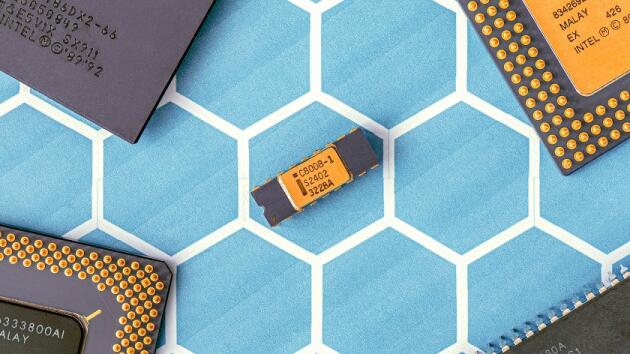
Click "Ringtone", and the user will be prompted that the Apple ringtone needs to be within 30 seconds, which can be cropped by yourself, or it can be set as the first 30 seconds ringtone by default.
Click "Continue" to customize the name of the ringtone, and then click Export ringtone in the upper right corner to proceed to the next step.
4. In the prompt box when the ringtone is successfully exported, we can click "Use the sound as...", and then we can quickly set it to "Standard Ringtone".
5. If you missed the quick ringtone setting in the ringtone export success prompt box, just click [Settings] - [Sound & Haptic] - [Phone Ringtone].
In Ringtone Settings, you can find all the custom ringtones that have been successfully exported through GarageBand, and then select Settings.
《How to set ringtone songs for apple 13promax》 This does not represent the views of this website. If there is any infringement, please contact us to delete it.
Latest article
Where to set wallpaper and lock screen for Apple 13
How do I set up the second router connected to the optical modem?
What is the official offer for the iQOO 8 Pro
Xiaomi Mi Band 8 Pro Advantages and Disadvantages Analysis
How to see the phone model of the Honor MagicVFlip high-end model?
What do you need to pay attention to when adding memory modules to notebooks
Introduction to how to enable Honor 50 call recording
What are the routers of Qualcomm chips
Redmi K60 when connected to the monitor
How to use the computer version of the web page on mobile phones
What is BSCI certification, which certifications are audited
Jingdong Double 11 iPhone 13 601 yuan coupon collection method introduction
Jingsamei's air conditioner is not genuine
Does the Honor Magic5 Ultimate have Dolby sound?
OnePlus Ace2app flashback how to solve
Huawei has phones with no Dimensity processor
Does the Redmi Note 12 support full Netcom
Which is the hard disk mode to install win10
How do I know if my car has a tracker?
Why should you return the optical modem for single broadband cancellation?
Recommend
Ranking
Tech Beyond