time:2024-10-13 09:02:33 Gadget Highlights
How to correct the headshot of Hikvision's wireless surveillance camera
1. Adjust through the video recorder
Path: [Main Menu] - [Channel Management] - [Image Configuration] - "Mirror Mode".
2. Adjust through the camera
Get the IP address of the camera from the [channel management] of the recorder or SADP software, use the computer of the same network segment, and log in to the IP of the camera directly with IE browser. Path: [Configuration] - [Advanced Configuration] - [Image] - [Image Adjustment] - "Mirror". The mirror function can flip the image left and right, up and down, and center according to the requirements to get the desired effect. Up and down: that is, flip forward and backward to turn the original image upside down. Left and right: Flips the image left and right. Center: Up and down + left and right, both up and down and left and right.
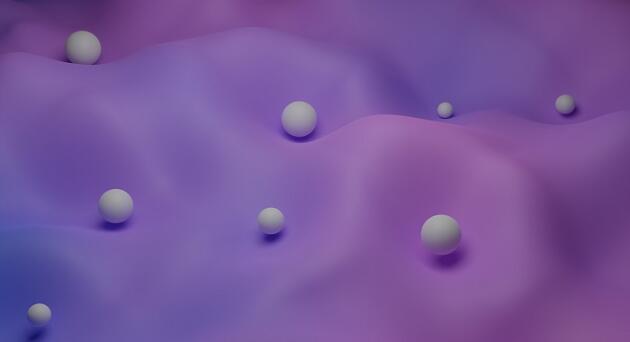
《How to turn the Hikvision camera upside down》 This does not represent the views of this website. If there is any infringement, please contact us to delete it.
Latest article
Redmi K40 volume down button failed, and the sound has been reduced
What should I do if Xiaomi Civi2 can't receive WeChat messages
iPhone 12 upgrade iOS 16.1 power off to get faster solution introduction
Why is the mobile phone screen glued
My own wifi didn't change the password, but the password was wrong
How to set up my dynamics in QQ to not let strangers see me
Which printer is better
How to add an access card to the Xiaomi 14
Xiaomi 14pronfc double-click the power does not come out
iPadmini6 waterproof effect introduction
What is BSCI certification, which certifications are audited
Jingdong Double 11 iPhone 13 601 yuan coupon collection method introduction
Jingsamei's air conditioner is not genuine
Does the Honor Magic5 Ultimate have Dolby sound?
OnePlus Ace2app flashback how to solve
Huawei has phones with no Dimensity processor
Does the Redmi Note 12 support full Netcom
Which is the hard disk mode to install win10
How do I know if my car has a tracker?
Why should you return the optical modem for single broadband cancellation?
Recommend
Ranking
Tech Beyond