time:2024-11-18 08:02:17 Smart Electronics
How to remove the editing restriction of WPS? How to remove the restricted state of editing in WPS
1. Double-click to open the WPS document, and you can see that the tools at the top of the current interface are gray out and unusable.
2. Method 1: Click the "Edit Restricted" button at the bottom of the interface to open the sidebar, or click the "Show Edits" button in the "Review" tab to open the sidebar, click "Stop Protection" in the sidebar, enter the password in the open window and OK;
3. Method 2: Click "File" - "Document Encryption" on the left side of the interface, and then click in the sub-options to select document permissions or password encryption;
4. Cancel it in the window that opens.
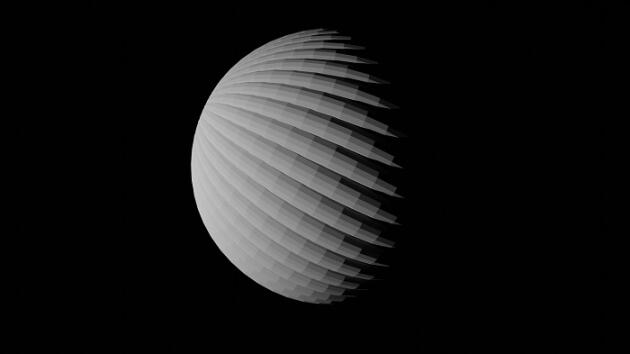
《How to remove the WPS format restriction》 This does not represent the views of this website. If there is any infringement, please contact us to delete it.
Latest article
How to disassemble and clean the Little Swan drum washing machine
Redmi RedmiK70 how to turn off split screen
How to use the long-term fire encoder
OPPO A97 How to turn on the navigation key
How Do I Fix an Internet DNS Status Abnormal?
Apple Find Play Sound is always connected
How to clean up mold on the edge of the refrigerator lid
What is the official price of the Honor Magic6 Pro?
iPhone mute button is not responding
Where to find the password for the set-top box
What is BSCI certification, which certifications are audited
Jingdong Double 11 iPhone 13 601 yuan coupon collection method introduction
Jingsamei's air conditioner is not genuine
Does the Honor Magic5 Ultimate have Dolby sound?
OnePlus Ace2app flashback how to solve
Huawei has phones with no Dimensity processor
Does the Redmi Note 12 support full Netcom
Which is the hard disk mode to install win10
How do I know if my car has a tracker?
Why should you return the optical modem for single broadband cancellation?
Recommend
Ranking
Tech Beyond