time:2024-10-14 16:02:46 Review Insights
OPPO A11 Baidu Input Method Hand Tear Account Lock Tutorial
1. Click Enter Password, the input method will pop up, and click the menu bar in the upper left corner of the input method interface.
2. Align your left thumb for more settings, one for your right index finger and thumb for the blue "Activate Phone" button, and one for the black "Activate Phone" heading. After clicking on more settings with your left hand, then repeat a quick tap on the screen with both fingers of your right hand at the same time. The cycle repeats itself, and after about five minutes, there is a chance to access more settings instead of popping up the account lock.
3. After entering more settings, turn on the hotspot on the other phone to let the locked phone connect to the network. Enter the input method login interface, click on the more privacy terms, scroll down on the long terms page, find the hyperlink with blue text, click the hyperlink will enter the browser.
4. After entering the browser, open the browser menu toolbar, click on the login browser, and the oppo account login will pop up.
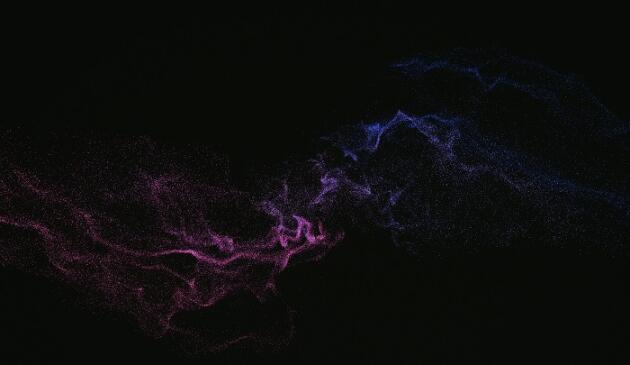
《How to unlock an account on OPPO a11》 This does not represent the views of this website. If there is any infringement, please contact us to delete it.
Latest article
Huawei Nova12 Landscape Setup Tutorial
Is Meizu 21 a Samsung screen
Xiaomi Mi 10 screen assembly C version S version difference
What is the price trend of Apple 14 Pro Max
How much is the new color scheme of vivo S16
What to do if Redmi12 doesn't respond
What does it mean when the maid laughs and responds?
How to see if the broadband supports multiple dials?
Is it good to change the iPhone to a high-capacity battery?
Is there any difference between a second-hand original screen and an original screen?
What is BSCI certification, which certifications are audited
Jingdong Double 11 iPhone 13 601 yuan coupon collection method introduction
Jingsamei's air conditioner is not genuine
Does the Honor Magic5 Ultimate have Dolby sound?
OnePlus Ace2app flashback how to solve
Huawei has phones with no Dimensity processor
Does the Redmi Note 12 support full Netcom
Which is the hard disk mode to install win10
How do I know if my car has a tracker?
Why should you return the optical modem for single broadband cancellation?
Recommend
Ranking
Tech Beyond