time:2024-10-05 16:02:32 Review Insights
Douyin is a platform for video, live streaming, social networking and shopping, where people can watch a variety of short videos and live broadcasts, and also buy their favorite items. However, before shopping, you need to add an address to your Douyin account. But many friends don't know how to set it up, so let's give you a detailed introduction.
How to set the Douyin address
1. Open the Douyin APP
2. After entering the Home, click [Me]
3. Click on the three horizontal lines in the upper right corner of your personal homepage
4. Click [My Orders]
5. Swipe left and click [Address]
6. Click [New Address]
7. Enter the recipient's name, mobile phone number, and detailed address
8. After the input is completed, click [Save].
You only need to follow the tutorial provided by the editor to easily set the specific address, so that you can buy on Douyin to your heart's content. If you still want to know more about Douyin, you can continue to search here.
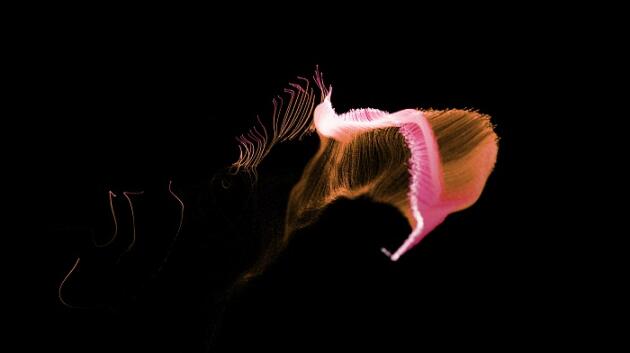
《How to set the Douyin address》 This does not represent the views of this website. If there is any infringement, please contact us to delete it.
Latest article
How to install a home security camera
How to restore mobile phone card contacts to a new phone
The Huawei phone font suddenly turned black and white
How to charge the Redmi K70 with wireless
The Huawei Mate60 Pro comes in several colors
Zhongke controllable installation win10 system steps
How the iQOO Z8x distinguishes a refurbished machine
How does the Honor X50i remove risk control?
Redmi Note 13 Pro+ how to install high-risk software
How to add subtitles to the mobile version of Thunderbolt
What is BSCI certification, which certifications are audited
Jingdong Double 11 iPhone 13 601 yuan coupon collection method introduction
Jingsamei's air conditioner is not genuine
Does the Honor Magic5 Ultimate have Dolby sound?
OnePlus Ace2app flashback how to solve
Huawei has phones with no Dimensity processor
Does the Redmi Note 12 support full Netcom
Which is the hard disk mode to install win10
How do I know if my car has a tracker?
Why should you return the optical modem for single broadband cancellation?
Recommend
Ranking
Tech Beyond