time:2024-12-05 15:02:47 Smart Electronics
Today, I want to introduce to you how to set the desktop weather on the OPPO Find X5 Pro mobile phone, this function can provide accurate weather conditions for the current and future hours according to the user's actual location, and you can also set the area of concern, so let's learn how to set the desktop weather on the OPPO Find X5 Pro mobile phone.
How to set the desktop weather for the OPPO Find X5 Pro
OPPO Find X5 Pro desktop weather setup tutorial
1. Turn on your phone and press and hold on the blank space of the interface where you want to add the weather tool, as shown in the figure, and press and hold on the blank space of the red box.
2. Open the following interface, and at the bottom of the interface, click the menu "Add Tool" button.
3. Open the "Add Widget" interface, find the weather, select your favorite weather display style, and click on the weather style.
4. At this time, the blank space of the interface can preview the weather display effect, as shown in the figure.
5. Then click the "Done" button in the upper right corner, as shown in the picture.
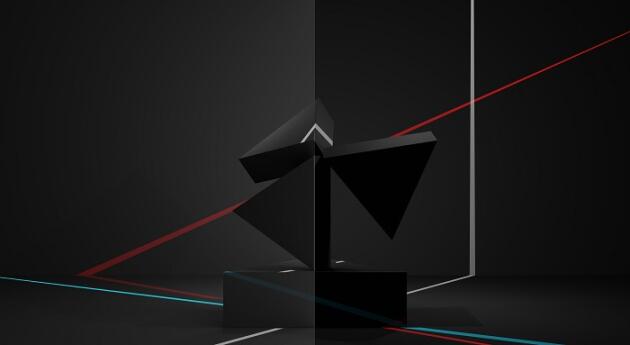
《OPPO Find X5 Pro desktop weather setup tutorial》 This does not represent the views of this website. If there is any infringement, please contact us to delete it.
Latest article
How to set the Honor X50 GT always-on display?
Introduction to the solution to the slow wireless network speed of the Honor 70 Pro+
How to change the language system on vivo Y78
Introduction to the vivoX90S charging interface
What's the matter if you can't get online?
DiskGenius can't make a partition on the current
The world's first 5G mobile phone
How to display the time horizontally on the mobile phone
Does vivo X Fold3 support wet hand unlocking?
User Privacy Protection Policy
What is BSCI certification, which certifications are audited
Jingdong Double 11 iPhone 13 601 yuan coupon collection method introduction
Jingsamei's air conditioner is not genuine
Does the Honor Magic5 Ultimate have Dolby sound?
OnePlus Ace2app flashback how to solve
Huawei has phones with no Dimensity processor
Does the Redmi Note 12 support full Netcom
Which is the hard disk mode to install win10
How do I know if my car has a tracker?
Why should you return the optical modem for single broadband cancellation?
Recommend
Ranking
Tech Beyond