time:2024-11-19 15:02:37 Smart Electronics
As one of the largest barrage video websites in China, Bilibili has a large number of paid members. Many users choose to enable auto-renewal when purchasing membership services, so that they can easily maintain their membership status and enjoy exclusive member benefits. However, in some cases, users may need to cancel auto-renewal, what should I do?
How to cancel the automatic renewal at station B
1. Go to Bilibili first and click "My"
2. Then click on our "Avatar"
3. On your homepage, click on the Big Member option
4. After that, you can click on the "big member avatar"
5. Then enter the "Automatic Renewal Management of Large Members"
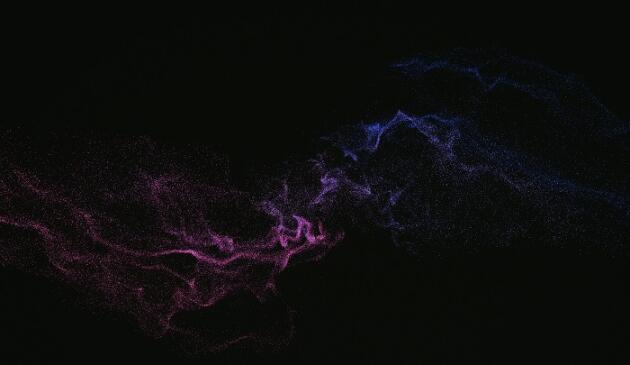
6. Finally, select "Cancel" to cancel the auto-renewal
The above is the solution to how to cancel the automatic renewal of station B. After completing the above steps, the user has successfully canceled the auto-renewal setting of Bilibili. At this time, the user's membership service will expire at the end of the current period and will not be automatically renewed. If you need to enable auto-renewal again, you can set it again at any time.
《How to cancel auto-renewal at Bilibili》 This does not represent the views of this website. If there is any infringement, please contact us to delete it.
Latest article
Vivo X90 Pro+ How to turn off ads
Does vivo Y73t support full Netcom?
The computer won't turn on, and the fan is ringing
How to set up Night Light mode on your computer
How to install Joan's camera memory card
vivo X100 Pro Tutorial on setting up teen mode
How to set the HUAWEI Enjoy 60X ringtone
Where is the location function of the oppo mobile phone?
How does Apple adjust the alarm clock sound volume
How to format memory card on Sony A7C2 camera
What is BSCI certification, which certifications are audited
Jingdong Double 11 iPhone 13 601 yuan coupon collection method introduction
Jingsamei's air conditioner is not genuine
Does the Honor Magic5 Ultimate have Dolby sound?
OnePlus Ace2app flashback how to solve
Huawei has phones with no Dimensity processor
Does the Redmi Note 12 support full Netcom
Which is the hard disk mode to install win10
How do I know if my car has a tracker?
Why should you return the optical modem for single broadband cancellation?
Recommend
Ranking
Tech Beyond