time:2024-09-25 16:02:33 Gadget Highlights
This year, major mobile phone manufacturers have launched their own new machines, IQOO is the same, among the many new models, the performance of iQOO Neo7 Racing Edition is very good, not only the performance configuration is very strong, but also has a lot of upgrades, users who have already started will definitely encounter a lot of things they don't understand, such as iQOO mobile phone call do not disturb mode setting tutorial and so on, the following editor will introduce you to the relevant tutorials!
Do Not Disturb Mode Setup Tutorial for Incoming Calls on Vivo Phone
Origin OS/Funtouch OS 9.2/iQOO and above:
Go to Settings - Sound & Vibration / Sound, Vibration & Mute Key / Sound - Do Not Disturb / Focus - Turn on Function; Bring up the Control Center and click the "Moon Icon" to turn it on.
Funtouch OS 9.2 and below: Go to Settings - Do Not Disturb - Turn "Manually" on.
OriginOS 3, OriginOS Ocean, OriginOS 1.0 system: Go to Settings - Sound & Vibration/Sound, Vibration & Mute - Focus - Select Do Not Disturb, Work, Sleep or Personal - Set the notification and time in the corresponding mode.
Allow interruptions: Allow alerted calls, messages, and apps that won't be muted during a Focus;
Auto-on: Focus mode will be enabled during the use of the selected app and turned off when exiting; (In sleep mode, "Auto On" is turned on and off simultaneously with the sleep detection function in the Health app)
Media auto-mute: When Focus is on, the media volume automatically returns to zero;
Show lock screen and overlay notifications: Messages and apps that aren't allowed to be disturbed will show overlay and lock screen notifications.
After the Do Not Disturb mode is enabled, except for the contacts who are "Allow Disturb", other calls, messages, and software notifications will be muted, and you can also set a certain time period to automatically turn on Do Not Disturb mode.
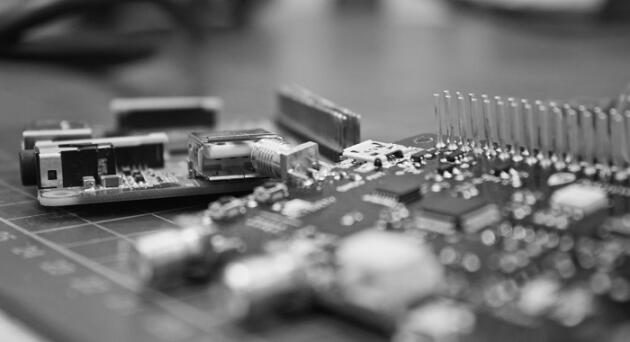
iQOO UI/Funtouch OS 9.2 and above: Go to Settings - Sound & Vibration / Sound & Vibration & Sound & Silent Keys - Focus Mode/Do Not Disturb Mode - can be manually turned on or set to be automatically turned on at a timer; You can also bring up the control center and click the "moon icon" to turn it on.
Funtouch OS 9.2 and below: Go to Settings - Do Not Disturb - can be turned on manually or set to be automatically turned on at a timer
Do Not Disturb mode takes effect immediately after it is turned on, and the moon icon will be displayed in the status bar after the phone enters Do Not Disturb mode.
《Where is the iQOO phone set Do Not Disturb mode for incoming calls》 This does not represent the views of this website. If there is any infringement, please contact us to delete it.
Latest article
How to plug in the network cable for Xiaomi TV 4x
The solution to the problem of repeated rebooting of the Huawei tablet
Huawei forgot how to set up the network
How to turn off the recommendations feature on your Redmi phone
Can the Honor 80 Pro be connected to a Huawei watch?
What is the reason for the blurry words in the printer
Xiaomi 12 Pro: Introducing the selfie effect
How to set up automatic update app for iPhone15Plus
Detailed tutorial on fluoridation of car air conditioner
Which is better, Huaqiangbei watch or Huawei watch
What is BSCI certification, which certifications are audited
Jingdong Double 11 iPhone 13 601 yuan coupon collection method introduction
Jingsamei's air conditioner is not genuine
Does the Honor Magic5 Ultimate have Dolby sound?
OnePlus Ace2app flashback how to solve
Huawei has phones with no Dimensity processor
Does the Redmi Note 12 support full Netcom
Which is the hard disk mode to install win10
How do I know if my car has a tracker?
Why should you return the optical modem for single broadband cancellation?
Recommend
Ranking
Tech Beyond